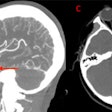Times have changed. Although you're comfortable with your traditional film-based x-ray setup, it's time to move into the 21st century. Digital x-ray companies have gotten their act together, say dental radiology experts. Film no longer offers any advantage -- not a single one, so it's time to make the move.
"There's no reason to stick with film," says Thomas Schiff, D.M.D., former chair of radiology at the University of the Pacific. "You have to grow with technology."
Of course, you'll regret the investment if you don't plan carefully. That means researching your options, properly training your staff, and moving at the right pace for your practice. To scout out the possible pitfalls, we've consulted with leaders in the field, as well as a dental practice that recently made the transition.
The upside
But why make the move from analog to digital at all? Why not stick with what you know? A digital x-ray system -- whether it's based on solid-state sensors that relay an image directly to your computer or storage phosphors that record the image to a reusable plate -- beats film for the following reasons:
- Greater accuracy. "Most errors are darkroom errors," says Allan Farman, B.D.S., M.B.A., Ph.D., D.Sc., of the University of Louisville. Digital x-rays preserve much more information than the human eye can perceive, and image management software can highlight details you might otherwise miss. In one study, Dr. Farman found that observers using solid-state digital x-rays were successful 55 percent of the time in detecting the second mesiobuccal canal in maxillary molars, compared to 44 percent for those using film. (Observers using storage phosphor were only successful 39 percent of the time.)
- The computer helps. Software packages not only enhance images but also measure tooth density to estimate the probability of caries on proximal surfaces.
- It's easier to see. You can display the image as large as you want on your monitor. With film, "patients don't really understand why that passport-sized image is worth what they're paying for it," says Dr. Farman.
- It's easily reproduced. Referring a patient? Just e-mail the x-rays to the specialist. Perhaps more important, you can store digital backup copies of your patient's records offsite in case of a natural disaster.
- Lower consumable costs. Once you shift to digital, you don't have to worry about buying film and developer. How much could you save? See this calculator for Dexis' take on potential savings.
- It's faster. Instead of waiting for film to develop, solid-state digital equipment gives you the images instantly, saving you, your staff, and your patient valuable time. (Storage phosphor systems takes two or three minutes longer.)
- It's cleaner. No more toxic chemicals to handle or dispose.
- It saves space. Think of what you could store in that darkroom -- not to mention the file cabinets that no longer have to hold paper charts.
- Less radiation. A digital x-ray system exposes patients to far less radiation -- 80 percent less than a traditional x-ray setup using D film; 50 percent less than a system using F film.
 |
| Software can enhance digital x-rays to highlight different aspects. This is the raw image produced by a Kodak Dental Imaging intraoral X-ray sensor |
 |
| This is the same x-ray in "endo" mode. (Screen shots courtesy of Allan G. Farman). |
... without a downside?
Given these benefits, it's surprising that fewer than half of dentists have gone digital. How come? Apart from the cost, the first wave of digital machines were unreliable, hard to use, and not particularly well-designed, says Gail Williamson, R.D.H., M.S., a professor of dental diagnostic sciences at Indiana University. She recently surveyed Indiana dentists about their attitudes toward digital x-ray systems.
Among the problems that tarred the reputation of the industry:
- Bulky sensors. Current sensors are still thicker than film, but their rounded edges are less likely to jab your patient's soft tissues, says Dr. Farman.
- Sensors that leaked and cords that broke. The companies responsible either fixed the problem or went out of business, Dr. Farman says.
- Baffling software. "In the past there was sometimes no one available to resolve these problems," says Williamson. "So a lot of people just wheeled the unit into the closet and shut the door." Many companies have improved their tech support. "Compared to the first iterations, things have gotten considerably better."
- The lack of a No. 4 size solid state sensor. But it's so rarely needed that few dentists seem to miss it. (If it's essential to your practice, you can opt for storage phosphor. More on that later.)
- Some researchers are concerned about the possibility of tampering with digital images. Farman responds that it may be just as easy to alter film, by under or over exposing an image to suggest more or less bone loss. "There has never been security in imaging," he says.
- The expense. No one can deny that going digital costs money, though. "It's a big investment," acknowledges Dr. Farman.
Crunch the numbers
How big? To upgrade your existing film equipment to digital, count on spending around $20,000. That's a rough estimate, since the price will depend on what you already have and how many patients you typically see.
That figure doesn't include a generator. You can keep the one you're using, if it's not more than 10 years old. If it is, you should replace it anyway (at a cost of about $8,000).
The total cost will also depend on whether you're opting for storage phosphor or solid state. The advantage of storage phosphor is that the process of taking x-ray images is similar to film, so the learning curve isn't as steep. You simply use plates instead of film, put the plates in an electronic processor instead of a chemical one, and you get the images on a computer screen instead of film.
The advantage of solid state is that you can have the images appear instantly on a monitor next to the chair.
For storage phosphor, that $20,000 buys you the software, a processor, and a set of plates that correspond to film sizes. Additional plates cost about $50 each, but they scratch and have to be replaced frequently.
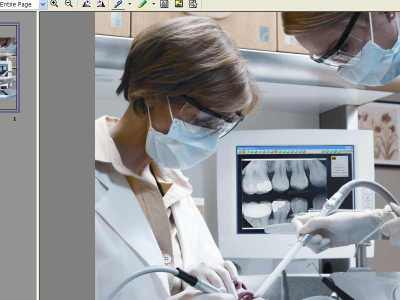 |
| A dentist and hygienist work on a patient using guidance provided chairside by a digital x-ray. Image courtesy of Dexis. |
For solid state, the same money will get you the software, a sensor, a connection between the computer and the sensor (either a simple cord with a USB connector or a box that translates the signal), and a set of positioners to hold sensors in the patient's mouth. Additional sensors run about $8,000 each, and you'll need more than one because they have to be sterilized between patients. Dr. Farman recommends allotting about 1.5 per operatory. But sensors last for years. Dr. Farman recently produced an image with a 17-year-old sensor.
For most practices, it will take a few years for digital equipment to pay for itself. To find out how quickly your practice can recoup its investment, calculate what you pay for film and chemicals every month. Add the cost of any hazardous waste disposal fees you pay.
Then get quotes from a few digital x-ray companies. Be sure to include the costs of peripherals. You may also need to upgrade your existing computer hardware or software. Training programs may cost a bit more as well.
If you're moving to a totally paperless office, you may want to invest in a scanner so that you can digitize your existing film x-rays, as well as any that are forwarded to you from another practice. Conversely, you might need a high quality photo printer so you can send x-rays to a practice or insurer that doesn't have the ability to view digital images.
Do you want to do digital panoramics? Count on another $20,000 to retrofit your film-based panoramic system.
If you're borrowing money for any of these costs, add in the interest.
Once you've totaled up this package, you should have a rough idea of how long it will take for the equipment to pay for itself.
The return on your investment will vary, based on your current setup and procedures. Does your assistant still develop film by hand? Or do you have a fairly good processing machine? Once you've gotten rid of the darkroom and the closet full of paper charts, maybe you can squeeze in another operatory and see more patients.
If all this sounds a little overwhelming, remember you don't have to jump in head first. You could keep your darkroom going while you equip one operatory with digital equipment. Once you've got the hang of it, you can expand step by step, buying more equipment until you finally have no use for film.
Copyright © 2008 DrBicuspid.com