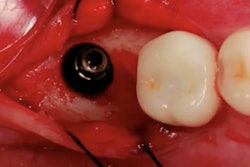In this clinical tip, courtesy of CDOCS, the late Dr. Ross Enfinger focuses on dental implants and planning tips with cone-beam computed tomography (CBCT) imaging.
We, at DrBicuspid.com, were very saddened to learn about Dr. Enfinger's recent passing, and we extend our deepest sympathies to his family and work colleagues.
Video transcript
"This is Ross Enfinger for CDOCS with the cone beam tip of the day.
"In today's video, I'm going to be reviewing the final checklist for your virtual implant planning. So in this case, I already have the CT scan and the CAD/CAM data merged over the top, and I have my initial planning for my implant at site #30.
"Now I'm going to avoid the obvious things like screw access channel and clearing your mandibular nerve, but what I want to focus on is a three-step checklist for final tweaking of your virtual implant placement.
"So what I would like for you to do is I'd like for you to go to Implant Aligned, and I would like for you to use these sliders down at the bottom that allow you to look 360° around your virtual implant to make sure you have cleared any vital anatomic structures. That's the first thing that we're going to do.
"The second thing that we're going to do in our checklist is we're going to go to the Diagnose tab and select a ruler, and I want you to measure the height of the implant platform down to the gingiva. So we want there to be somewhere around 3 mm of depth from our buccal margin to our implant shoulder, and this is going to give us appropriate running room for our implant restoration.
"So the third part of the checklist here is to look at your sleeve position and make sure that your sleeve clears any adjacent structures like teeth. OK, so we want to make sure that our sleeve does not collide with either the soft tissue or the adjacent teeth.
"One tip that I like to use to better visualize this is I'll go to our viewing window and turn off the CT Scan and turn off the Virtual Restoration; that way, I can see my adjacent teeth relative to the sleeve position and make sure that I'm cleared out.
"I hope this three-point checklist gives you some help in your virtual implant planning, and I look forward to the next tip of the day video. Thanks."